(This script is for Samsung Galaxy SII "I9100", only new ICS Samsung ROMs)
-----------------------------
My Vision:
Don't wait for them to "deodex" it for you.....You can do it by yourself with only one "double click".
What do you need before start using the script:
1- You must install the JRE (Java Runtime Environment) or JDK (Java Development Kit), which includes the JRE.
2- Your phone needs to have root.
3- Enable "USB debugging" in Settings at Developer options.
4- Enable the "Flight mode" to ensure there will be no interruption.
5- Connect your phone to the PC, now you can start.
How to use the script:
1- Download the latest version at the attachment and unzip it.
2- One "double click" on GanGs_KiD_Deodexer.bat.
3- Choose what you want to be performed.
4- For cleaning the script use GanGs_KiD_Deodexer_Cleaner.bat.
Useful information:
- The phone will reboot several times, do not do anything, and wait until the script shows to you it finished.
- The script will never exit itself without any action from you, if that happen this means there is an error.
- Try to ignore the phone while the script works to not cause any issue, better to leave the screen off.
- You can do only deodex in case you have the files on your PC (past your files to app & framework folders inside GanGs_Kid_Tools folder.
- To flash the CWM zip file you need to install the Busybox.
Useful information:
- The phone will reboot several times, do not do anything, and wait until the Kitchen shows to you it finished other than that please don't do anything.
- The Kitchen will never exit itself without any action from you, if that happen this means there is an error.
- Try to ignore the phone while the Kitchen works to not cause any issue, better to leave the screen off.
- You can do only deodex in case you have the files on your PC (paste your files to app & framework folders inside GanGs_KiD_Kitchen folder.
- To flash the CWM zip file you need to install the Busybox.
- Mods and Hacks is only for deodexed files.
- In case you want to use Push option you need to disable the Usb Mass Storage if you enabled it.
What can the Kitchen do:
- It can pull the files from the phone.
- It can install Busybox to the phone.
- It can deodex apk & jar files.
- It can push the deodexed files into the phone.
- It can do Mods for you
- It can do everything above automatically.
- It can create CWM flashable zip files for the original "odex" and the deodexed files.
- It will zip-aligned the APK for you automatically.
Known Issues:
----------------
Attention: Do you have WinXP !!...Click Here
Updates and fixes:
---------------------
10th June 2012
v5.1:
- Fixing landscape mode for "Sense Recent App"
- New Mod "Disable Full Battery Notification" added.
- New Mod "Disable Low Battery Notification and Dialog" added.
- New Mod "Sliding Window Effect" added.
- Enhancing of "Decompile Apk Files" and make it also for Odex apk
- Rearrange the Kitchen interface so it will be easy for me to add more Mods
3ed June 2012
v5:
New Mod "Transparent Contact"
New section "Decompile-Compile Tools" gives you the ability of de/compile apk and jar files with Zipalign apk
New design for the kitchen interface with easy access for all options.
Fix a compatibility issue with new "JP" ROMs.
Rewriting of app deodexing method to include all apk with the double deodexing method...Now kitchen is 100% error free deodexing
Rewriting of "Mods and Hacks" code to optimizing the Mod and
Merging the Kitchen_Cleaner and include it inside the kitchen
New option "How To Use The Kitchen." did not finish yet
Attentions added to almost all of the options so that no "newbie" will lost now.
Lots of improvements to the core of how the kitchen work...that i did forget to mention here.
13th May 2012
v4.7:
- New option added [Enable/Disable] for En/Dis Mass storage.
- New Mod "Disable The Increasing Ring" added.
- New Mod "Sense Recent App" added.
- Deodex option divided into two options.
- Fix some old bugs.
- re-write the Deodexing method and make it better for ICS ROMs.
- re-write all Mods to be compatible with "almost" all Cooked ROMs.
- Making the kitchen re-deodexing the file again in case of error.
- Small enhancing at pushing method.
7th May 2012
v4.2: Fix of the path space error. Now you can use the kitchen from anywhere
Error detection Increased "almost 100%"
6th May 2012
v4.1: Fix compatibility with "I9100DXLP9"
Remove two PAUSEs at Mods zip-aligned
Fix the ICS lockscreen for "I9100DXLP9"
2nd May 2012
Upgraded
New transformation from a Script to a Kitchen
v4.0: Creating a kitchen
-----Adding these modifications and Hacks:
-----Mms."unlimited contacts,No Mms convert"
-----Battery Percentage.
-----Clock ICS blue color.
-----CRT-Off Effect.
-----ICS LockScreen.
-----4 Way Rotation also lockscreen included.
-----Transparent Status Bar.
-----SIP/VOIP.
5th April 2012
v1.01: Fixing error at FactoryTest.apk
9th April 2012
v2.0: Rewriting of the script and optimize it (before =6.22 MB now =3.05 MB)
Now the script will not messing with your original "app & framework" folders....they are safe now .
16th April 2012
v3.0: all new features, Pulling files from the phone, installing busybox, pushing the files to the phone, CWM zip files for odex and deodexed, and finally the best feature which is “do it all for you”.
19th April 2012
v3.6: Error detection included
Fix "cp: write error: No space left on device" error
Now the script is easy to follow "screen output optimized"
16th April 2012
v3.0: all new features, Pulling files from the phone, installing busybox, pushing the files to the phone, CWM zip files for odex and deodexed, and finally the best feature which is “do it all for you”.
9th April 2012
v2.0: Rewriting of the script and optimize it (before =6.22 MB now =3.05 MB)
Now the script will not messing with your original "app & framework" folders....they are safe now .
5th April 2012
v1.01: Fixing error at FactoryTest.apk
Kitchen tested on "I9100XWLP4", "I9100DXLP7", "I9100ZSLPF", "I9100XWLP7", "I9100XWLP8", "I9100DXLP9", "I9100JPLPC", "I9100XXLPW", "I9100XWLPF" and it worked find.

Guide:
Using the Kitchen Automatically:
- Connect your phone to the PC.- Just choose option (1) Let the kitchen do it all for you.
Which will do every thing for you "pull,deodex,hacks,busybox, and push"
Using the Kitchen manually:
Method One:- Connect your phone to the PC.
- Use option (2) for pulling the files...then choose what you want to do.
Method Two:
- Put app folder from your phone or your ROM to \GanGs_KiD_Kitchen_v4.0\GanGs_KiD_Kitchen\app folder.
- Put framework folder from your phone or your ROM to \GanGs_KiD_Kitchen_v4.0\GanGs_KiD_Kitchen\framewor k folder.
- Now start using the kitchen.
Choosing Your own Battery Icons:
By default there are 204 battery icons which are ICS original Icons.You can change these icons by replacing what you want in \GanGs_KiD_Kitchen_v4.0\GanGs_KiD_Kitchen\icons_20 4_battery folder
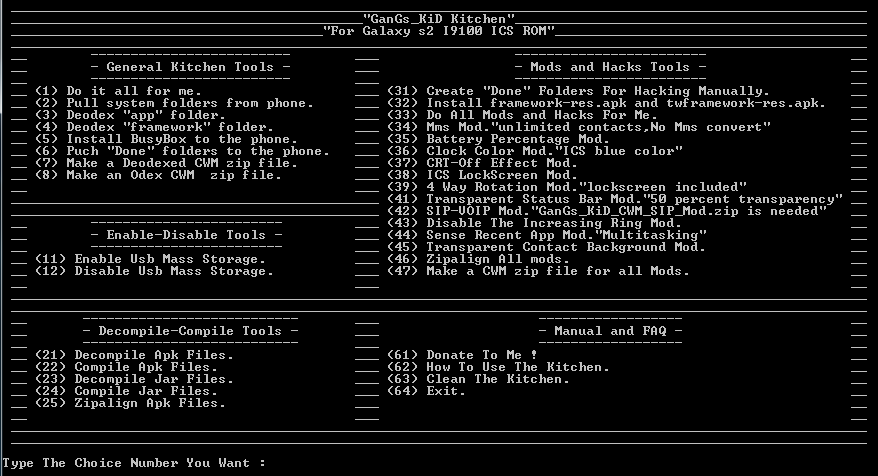
Transparent Contacts "Phone"
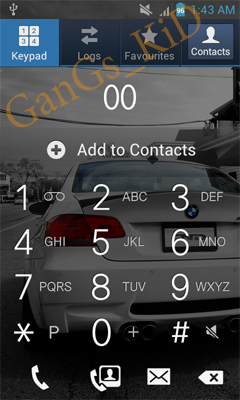
Thanks to these guys for their threads:
el_liberator "Translucent status bar Mod".
shayne77 "Battery Mod".
Darkside Agent "4 way and SIP Mod".
_JKay_ "ICS LockScreen Mod".
BigShix "Sense Recent App".
VAXXi "enable USB mass storage".





0 comments:
Post a Comment