It only needs a supported rom (odexed or deodexed) and a kernel with CWM support.
Read the FAQ in 2nd post before posting bugs or questions!!
100+ JKay Deluxe themes for XWLA4 odexed and deodexed roms (stock is odexed)
Status: ICS version can be found at this thread
------------------------------------------------------------------------------
ICS version also has the following features:
* No need to reboot to change any settings anymore!
* Added original Rotary lockscreen
* Added original Tab lockscreen
* Added original ICS lockscreen
* Added JKay ICS Deluxe lockscreen (supports up 15 shortcut actions!)
* Customize autobrightness
* Long press Back key to kill foreground application (won't kill launcher nor certain system apps like the phone app! With customizable timeout!)
* Keep Music/Radio Widget on lockscreen (no collapse) toggle on Circle and JKay Tab Deluxe lockscreens
* 6 bars for GSM signal
* Added 'Do not disturb' quick settings button (the notification toggle from tablets)
* toggle for showing roaming icon
* toggle for showing asu level
* When hidding carrier label panel the date will be shown on the drag bar!
* Added a toggle to use custom date format
* Added a toggle to see Next Alarm Info on drag bar
* Added a 'Play USB connect sound' toggle
* Added toggle to center the statusbar clock
* Added toggle for transparent statusbar on desktop
* Added toggle for transparent statusbar on lockscreen
* Added toggle to see statusbar clock on lockscreen!
* Redesigned Samsungs WiFi icons as I did not like the ICS look from Samsung!
* Added a 'Show Wifi In/out arrows' toggle
* Added a 'Append AM/PM to clock' toggle (to change '11:00 AM' to just '11:00')
* Added a 'Add leading zero to hour' toggle (to change '09:00' to '9:00')
* Added a 'Add day to clock' toggle (to change '9:00' to 'Sun 9:00'
* Added a 'Show bluetooth icon' toggle (to be able to hide the icon)
* Changed the implementation of battery level text (now with %)
* Changed the connection icons to be semi transparent (see screenshot)
* Added a 'Fast screen off' toggle to turn the screen of faster!
* Added a 'Status bar enabled' toggle for all lockscreens
* Added a '...also when secure' toggle for enabling statusbar all lockscreens when secure (be careful with this one!)
* Added and 'Toggle flashlight' toggle for when long pressing Home button on any lockscreen!
* Added a 'Show data icon' toggle
* Added a 'Show wifi icon' toggle
* Deluxe lockscreens supports missed events (from all apps!)
* Deluxe lockscreens supports double tap to unlock
* Added a 'Show Carrier Label' toggle for JKay ICS Deluxe lockscreen
Features in v13.6.4 (bold is added since v13.5):
* Added support for CRT effects with animated screen lights!
* Added 'Fast double click' on/off toggle (uses 350 ms instead of the default 500 ms for home button double click timeout)
* Added 'Vibrate when unlock' on/off toggle for all lockscreens (even pin and pattern).
* Support for home button double click custom action or unlock (Also works when pincode is set and secure mode is turned off!)
* Changed Recent apps dialog to hold 9 apps instead of only 6
* Added support for LiveWallpapers on Circle lockscreen
* Added support for transparent background on Circle lockscreen
* Added support for Next Alarm info on Circle lockscreen
* Added support for Show Clock on/off on Circle lockscreen
* Added support for Show Date on/off on Circle lockscreen
* Added support for Show Charging info on/off on Circle lockscreen
* Added support for Show when secure on/off on Circle lockscreen
* fixed bug in systemui
* faster loading of Deluxe lockscreens
* updated Deluxe Settings to support the circle lockscreen
* Added FM Radio Widget support on Circle lockscreen
* Added support for 'Leading zero on clock' toggle on Circle lockscreen
* Added support for 'Show swipe help text' toggle on Circle lockscreen
* Added support for 'Long date format' on Circle lockscreen
* Fixed bugs reqarding new music and radio widgets on Glass Deluxe and AOSP Deluxe lockscreens
* Clock on AOSP Deluxe lockscreen is now centered vertically when no music widgets are shown!
* Added Wi-Fi hotspot quick settings button
* Added the 4 power buttons (reboot, recovery, download and power off) to quick settings panel too (by request!)
* Split up the status bar option 'Theme icons' to 'Theme connection icons', 'Theme clock', 'Theme text' and 'Theme battery level'
* Added 'Add date to clock' toggle for always showing the date on the status bar.
* Moved Battery level text a few pixels to the left
* Confirmation toggle for Backup/Restore and Reset
* Added 2 more Brightness profiles (now 3 of the profiles require a custom kernel for the darkest setting, one is a special Test profile that can be used for testing if the kernel supports low brightness values)
* Added 'Show silent icon' toggle to status bar options.
* Changed Theme Clock toggle to also theme connection icons.
* Split up glass and aosp shortcuts.
* Support for AOSP shortcut templates.
* Support for setting Auto brightness delay. Select between values: No delay, 0.5 seconds, 1 second and 2 seconds.
* Support for Auto brightness profiles
* Background data on/off toggle added to quick settings panel
* toggle on/off for showing the Quick Settings panel
* phone option dialog menu items can be reordered like quick panel buttons
* backup and restore all settings
* 'Clear all' button moved to notification header on expanded statusbar (if you unselect 'Show carrier label')
* Volume Lock (on/off toggle: a deluxe setting that will make sure notification volume is the same as ringer volume).
* Added Status bar 'Themed clock but only when Fully Connected' toggle on/off: Makes clock and battery level green or whatever the theme color is when fully connected to google servers.
* Added Status bar battery icon on/off toggle
* Added Status bar alarm icon on/off toggle
* Added Status bar silent vibration icon on/off toggle
* Added Home button haptic feedback on/off toggle
* Added Status bar 'Themed clock' toggle on/off: Makes clock and battery level green or whatever the theme color is (blue, gold...)
* Added Status bar 'Battery level' toggle on/off: show/hide battery percentage next to battery icon
* Added 'No lock screen' option as lock screen selection.
* Added Custom/Temporary Screen time-out quick panel toggle called 'Screen on'. Temporary will set your screen time-out to a value between 1 and 210 minutes and reset back to original timeout at screen off.
* Added Quick Launch Panel: Fully customizable quick launch panel (as a toggle, select and/or reorder launch buttons - including Reboot, Recovery, Download and Power off)
* Fully customizable quick settings panel (select and/or reorder quick setting buttons)
* Added: Auto collapse statusbar on/off
* Added: 6 button quick panel on/off
* Removed padding code from sound toggle
* Changed the default shortcuts on lock screen (now only Unlock and Sound toggle at center, so glass left, right and up will all be unlock and down will be silent)
* Added Flashlight toggle to quick panel (it keeps screen on! So remember to turn it off using button or power button)
* Added Auto brightness toggle to quick panel
* Added Secure toggle to quick panel (your unlock screen will switch to your selected lock screen while not secure)
* Fixed vibration toggle on quick panel and Phone options dialog (now switches correctly according to vibration state: always off, always on, only in silent mode, only if not in silent mode)
* Toggle for Bluetooth On notification
* Toggle for status bar vibrate icon (show only when in silent mode)
* Toggle for lock screen charging info
* Toggle for lock screen next alarm info
* Toggle for lock screen date
* 'Next Alarm' information on lock screens
* Use AOSP clock style on all deluxe lock screens (as a toggle)
* Long date format on all deluxe lock screens (like Monday, 26 September as a toggle)
* Charging information on all deluxe lock screens
* Center clock, date and charging info on all deluxe lock screens (as a toggle)
* 2 lock screens (JKay Glass Deluxe and JKay AOSP Deluxe)
* Support for Transparent wallpaper!
* Support for Live Wallpapers on Unlock screens (pattern/pin/password)!
* A toggle to remove leading zero of the clock on the lock screen
* A toggle to remove the quick button text (requires reboot)
* A toggle for CRT TV on effect (bypassing Animation setting!)
* A toggle for CRT TV off effect (bypassing Animation setting!)
* A toggle to hide the clock from statusbar (move it over next to date)
* A toggle to remove the carrier label from the notification bar
* 'Show lock screen when secure' toggle (shows AOSP/Glass lockscreen before unlock screen aka pattern/pin/password)
* Support for Skipping music track/fm radio station using vol-up/down-keys when screen is off (as a toggle)
* 15 seconds timeout... (as a toggle)
* Flashlight on/off toggle from both JKay Deluxe lock screens (5 mins timeout)
* Sound on/off toggle from both JKay Deluxe lock screens
* Screenshot from the Power options dialog
* Full charge notification on/off toggle
* Low battery notification on/off toggle
* Confirm shutdown on/off toggle (asks for confirmation when using Reboot, Recovery, Download and Power off)
* Support for custom launch actions from lock screens
* Support for custom icons on JKay AOSP Deluxe lock screen
* Support for disabling Home button double click
* Support for home screen wallpaper on lock screen (use live wallpapers on the lock screen like on the good old SGS!)
* Support for lock screen clock on/off
* Support for no Unlock animation
* Long click quick panel buttons will launch respective settings menu
* Horizontal scrollable quick panel with 8 new toggles Data / Flight mode / Sync and Vibrate etc...
* Support for Vibrate on/off when unlocking
* Support for Dark background on/off
* Supports customizable Power Options Dialog
* Supports SIP & VOIP
* Support for WiFi statusbar icon change when fully connected
See 2nd post for download links..
JKay Deluxe Theme Settings App:
Screenshot1, Screenshot2, Screenshot3, Screenshot4
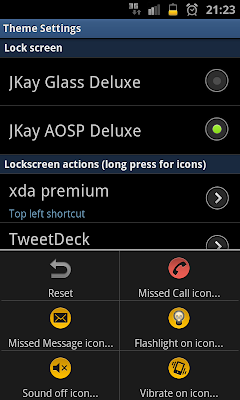



Power options dialog:
Screenshot4, Screenshot5, Screenshot6
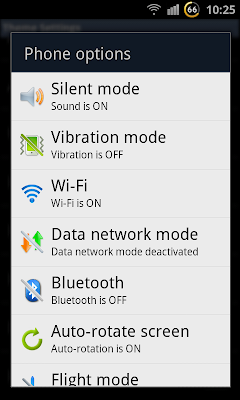
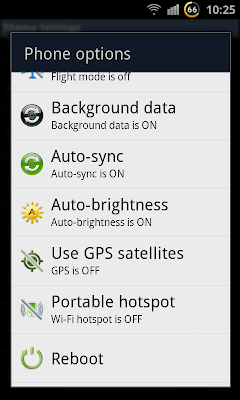

JKay AOSP Lockscreen screenshots
Screenshot1, screenshot2, screenshot3 and screenshot4




JKay Deluxe Icon Pack 1:
Everyone can make their own jog icons if they like! I will link to them from here:
Icon packs from syps54, Icon packs from werk13
Customizable Deluxe quick panel with 19 toggles (scrollable left and right)

Wifi, Data, Bluetooth, GPS, Silent mode, Vibrate, Auto brightness, Auto rotation, Flight mode, Sync, Secure mode, Flashlight, Screen on, Background data, Wi-Fi hotspot, Reboot, Recovery, Download and Power off
Secure mode: With this toggle you can temporary disable unlock screen so no code is required to unlock the phone. The lock screen will be shown instead of the unlock screen. This setting will reset to 'Secure mode on' at next boot!
Flashlight: Turns on the flashlight led next to the camera. This will also keep the screen on. And it will switch off if screen is turned off using the power button.
Quick launch panel:
Version 13 introduces the Quick launch panel. Put your favorite apps below your quick settings panel. Ready to launch from anywhere!
Here are 2 sample screenshots. Left: HTC Gold Ginger Deluxe Right: Stock theme (but with hidden button labels, hidden carrier label and added battery level)
Alarm png changed

Original -> My version
JKay_BlueGingerNext Theme (Percentage to the left of ginger battery icon)

JKay GreenCircle Theme , BlueCircle and GoldenCircle



JKay GreenColored and BlueColored Circle Themes


JKay GreenGinger, BlueGinger and GoldGinger



JKay BigGinger and BlueBigGinger


JKay DoubleGinger, BlueDoubleGinger and GoldDoubleGinger

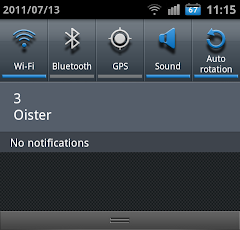

JKay SmallGinger, BlueSmallGinger, GoldSmallGinger

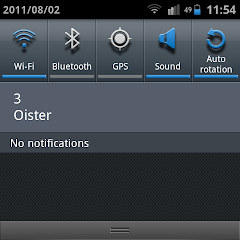

JKay GreenGray, BlueGray, GoldGray and GrayBattery
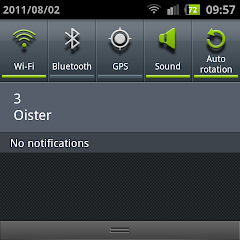
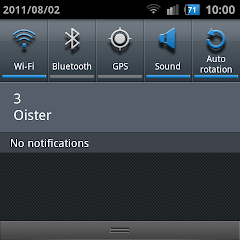

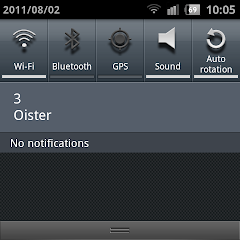
JKay GreenEdge, JKay GreenEdgeCounterClock and JKay GreenEdgeStatic



JKay GoldEdge, JKay GoldEdgeCounterClock and JKay GoldEdgeStatic
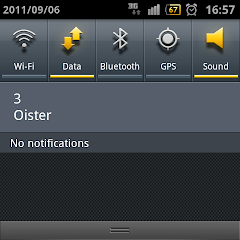


Stock themes
The themes that starts with 'Stock' do not include battery percentage on the battery icon. If you like the stock samsung look then install the mod called JKay_Stock_Deluxe... it's a no theme mod
JKay StockGreenGray Deluxe , JKay StockBlueGray Deluxe , JKay StockGoldGray Deluxe , JKay StockGrayBattery Deluxe

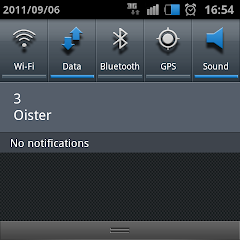
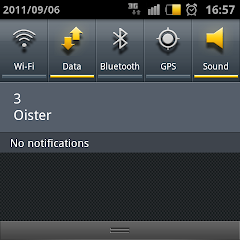

Stock Quick Panel
Themes with SQP in their names have stock quick panel icon graphics.
Themes with the work 'ALL'
In the 'All' themes all icons and text has been themed to that color. (Current is only 'All Gold' themes available).
HTC themes
Themes with HTC in their names are themes that uses HTC colors and graphics (with semi transparent background added). There are HTC versions of all the themes except the Stock Deluxe (as it's not a theme
As an example: Here is the JKay HTC_Stock_Gold_Ginger
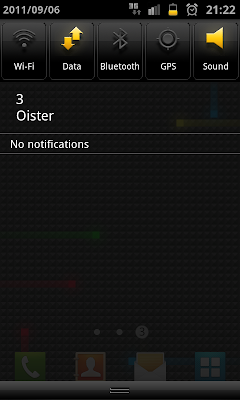
JKay mod bugfix log:
v13.6.4
* Fixed: Landscape bug on Recent applications dialog
* Fixed: Landscape bug on Circle lockscreen
* Fixed: Multiple unlock bug on Circle lockscreen
v13.6.3
* Fixed: The 'no wallpaper on lockscreen when no wallpaper set' bug
v13.6.2
* Fixed: Home button double click custom action did not work with bluetooth devices
* Fixed: Bug in Circle lockscreen when NextAlarm was used!
v13.6.1
* Fixed: Home button double click custom action did not work if no Voice talk/Voice command was available
v13.5
* Fixed: Zero percent battery bug (phone rebooted when 0 percent was reached)
* Fixed: Quick launch panel bug where icons from apps installed on sd card were not shown correctly)
* Fixed: Quick settings panel bug where SystemUI would FC when phone was rebooted when 'Screen on' toggle was enabled
* Fixed: Quick settings panel bug where Auto-rotation text would change position after update
* Fixed: Quick settings panel bug where Data toggle button state could get out of sync
* v13.4 Fixed Themed signal strength did not go green at boot
* v13.4 Fixed Themed signal strength did not go green when roaming
* V13.3.9 fixed null pointer exception in SystemUI (a lot rewritten)
* V13.3.8 fixed glass lockscreen touch bug.
* V13.3.8 fixed NoLED blink bug* V13.1 fixed SystemUI.apk AndroidManifest.xml
* V12.1 fixed hide quick panel button text for stock quick panel
* V12.1 fixed HTC graphics bug on quick panel
* V10.1 fixed Carrier label bug
* V10.1 changed slow blur from false to true in all my themes
* V10.0 fixed volume bug in volume mod
* V9.2 fixes SMS reboot problem
* V9.1 fixes Sound on/off toggle bug
Changelog apk:
*V13.3.8 Refactored: moved toggles to sub-menues
*V10.1 Change apk name to JKay Deluxe Settings
*V10.1 Changed a few labels and added a few checks
* V10.0 Added permission checks
* V9.1 fixes bug if no phone app icon can be found
Must read:
Read the FAQ! I will not answer questions that already are in the FAQ !!
JKay Deluxe v13.6.4 for:
XWLA4
Direct Call and SMS (updated!)
JKay Call Him , JKay Call Her , JKay Text Him and JKay Text Her
With these apps you can call or text a person directly using my JKay Deluxe Lock screen or Quick Launch Panel!
First time you launch the apk you select who to call or Text. Second time you launch the apk it will call or open message apk for that person. Uninstall and reinstall to change number.
Old versions:
JKay Deluxe Themes for:
XWKL1, XWKK5, XWKJ3, XWKI8, XXKI4 v13.1, XXKI3 v12, XWKI4 v11, XXKH3 v10.1, XXKG5 v9.2, XXKG6 V8.1, XWKF3
JKay Deluxe Settings Apk:
JKay Deluxe Settings v13.1, JKay Deluxe Settings v12.1 apk, JKay Deluxe Settings v12, JKay Deluxe Settings V11, JKay Deluxe Settings V10.1, JKay Deluxe App v9.1, JKay Deluxe App v8.1
Overscroll Bounce:
Get the good old bounce effect back into listview. Works in most apps. But not in Dialer, MMS, Gallery, nor Browser.
Deodexed rom only!
For v13.6.4: XWLA4
For v13.5: XWKI8, XWKJ1, XWKJ2, XWKJ3, XWKK2, XWKK5 and XWKL1, v13.2: XXKI4
Overscroll Glow:
If you tried overscroll bounce and want back to the default overscroll glow use these mods.
Deodexed rom only!
For v13.6.4: XWLA4
For v13.5: XWKI8, XWKJ1, XWKJ2, XWKJ3, XWKK2, XWKK5 and XWKL1, v13.2: XXKI4
JKay Deluxe Icon Packs:
Jog Dial Icon Pack 1
How to use icons: Unzip the icons on your sd card. Long press a shortcut in Deluxe Settings and select the icon for it from gallery.
CRT Effect ON / OFF
The effect is still not working right, but you can make it look good by screen capture a white image. You can use the Quick Test Menu (*#7353#), select '8. TSP Dot Mode' and take a screenshot to capture a white image.
This 'fix' works until you take a screenshot of something not completely white!
Restore:
Please remember always to download and put a restore file on your sd card. This way you can get back to original files if problems arise!
Odexed: XWLA4, XWKL1, XWKK5, XWKJ3, XXKI4, XWKI8, XXKI3, XWKI4, XXKH3, XXKG6, XXKG5, XWKF3
Deodexed: XWLA4, XWKL1, XWKK5, XWKJ3, XXKI4, XWKI8, XXKI3, XWKI4, XXKH3, XXKG5
FAQ:
1 ) How do I install this
* Flash a kernel that support CWM like CF kernels
* Learn how to use CWM (clock work mod)
* Find the mod from link in 2nd post
* Download it and put it on your sd
* Boot to cwm and install mod zip file
* Reboot
2) What version should I download?
The mod must match your rom. Open phone app and call: *#1234#
Write down the PDA information.. If it says like I9100XWKL1 then its XWKL1.
Click the link for your rom and select odexed if its a stock samsung rom. Deodexed if its a deodexed
custom rom (deodexed are ROMs that have not been optimized so they do not have an external .odex file).
3) I use ROM XYZ. Can you make JKay Deluxe for it?
If the rom support you are asking for is an European ROM and its newer and better than the latest on the support rom list then please post the question. Otherwise the answer is NO. I only make this mod for versions I use on my phone (currently only XW??? and XX??? versions). I am working on the XXLPS (ICS) version. Release date: When it is ready! So please do not ask.
4) This toggle does not work, what should I do?
If you just upgraded from an earlier version then you can try to clear the dalvik-cache, it might still hold the dex file from the old version. Or if you use a custom rom then the problem might be file permissions on the Deluxe Settings Shared preference file so try to clear the Deluxe Settings data using Settings->Applications->Manage applications->All->Deluxe Settings->Clear Data (Then use restore in Deluxe Settings to get all your settings back). Also try to install the mod again. Sometimes CWM has some problems applying mods and does nothing!
5) It does not work, please help?
Ok... Before you post questions like this please ask yourself: Does my question lead to other questions? Here are a few tips for posting questions.
* read all of this FAQ
* do a simple search
* be specific: never use words like 'it does' etc...
* make sure people are able to reproduce your issue
* specify rom version, custom rom name, kernel, theme name, JKay Deluxe version.
* if you use a version that was ported to a different rom (PDA version) by another person and have problems then never ever ask for support in this thread!!! Don't even mention the problem in this thread!! People might think that there are issues with my mod when in fact there are not!
6) Does this mod work with custom rom XYZ?
I only use stock odexed Samsung rom and kernel. I do not even test the deodexed versions I make. So questions like these have to answered by someone else (try in the custom rom thread).
7) How do I customize the Phone Options dialog?
Use my Deluxe Settings app. Select 'Edit phone options' to select which items you want to have on your
Power options dialog: Vibrate On/Off, Wi-Fi on/off, Bluetooth on/off, Auto-rotate on/off, Background
data On/Off, Auto sync On/Off, Auto-Brightness On/Off, Use GPS Satellites on/off, Mobile AP on/off,
Screenshot, Reboot, Recovery and download.
8) How do I customize the JKay AOSP Deluxe lock screen?
Use the Deluxe Settings app to change the lockscreen to JKay AOSP Deluxe. Select 'Edit actions'. Press a shortcut to select what application the shortcut should launch.
Use option menu (menu button) when on the app list to select 'Unlock' action if slider should unlock, 'Not in use' if slider should be hidden, 'Flashlight toggle' if you like a flashlight on your lock screen or select 'Sound toggle' if you like to be able to toggle sound on and off from the lock screen.
Long press shortcut to select a custom icon for it from gallery.
It's also possible to change the icon for missed phone calls, missed messages, Flashlight on, Sound off and Vibrate on by using the option menu on the shortcut screen. But you need to have Phone, Messaging, Flashlight or Sound on/off on the lock screen to see them in action
9) How does Deluxe Settings Apk work?
JKay Deluxe Settings apk writes settings to its own shared preference file in its data folder. Then it
sends an intent to tell the modded framework to read the new settings from the shared preference file
into its static variables. The modded framework then uses these variables to work as you decided!
The apk does not run as a service!
To uninstall Deluxe Settings apk use the Restore.zip for your rom.
Deluxe Settings apk will not work from sd card!
10) My Theme is gone!
JKay Deluxe contains new icons for the Quick Settings panel and the Phone Options dialog therefore
these icons have been included into SystemUI.apk and framework-res.apk. JKay Deluxe stock mod contains
stock Samsung icons (plus the new icons I have made in the same stock style).
11) Auto Brightness Profiles does not work
When you select a different Auto brightness profile then it wont take effect until the light sensor
detects a change in the ambient light level.
12) Why does it say 'Custom kernel required' when I change Auto Brightness Profile?
The stock samsung kernel only supports brightness values down to 20. If you use a value lower than 20
then 20 will be used. Therefore I have put a * next to the profiles with values lower than 20. The
brightness resolution on stock kernel is also not very high. All values from 1 to 29 all gives the same
brightness, all values from 30 to 42 all gives the same brightness! That gives about 20 different
brightness levels when going from 0 to 255!
13) So what custom kernels support these lower brightness values?
Reported kernels so far: SpeedMod, Phenomenal and RedPill
14) What is the 'Secure mode' quick settings toggle good for?
If you have to use PIN lock screen because of security reasons... Usually because an Exchanges server
requires it enabled to sync email at work etc... then you can use this toggle to disable the pin
lockscreen and still be able to check email without the need to enter your pin all the time! The normal
lockscreen will then be shown instead (or no lockscreen if that is selected!)
15) What does the 'Screen On' quick settings toggle do?
If you like me like to read articles on the phone before going to sleep and you do not want to change
the default screen timeout. Then the temporary screen timeout setting is for you! It will reset back to
your normal screen timeout when the screen turns off! Or you can use the custom screen timeout if you
quickly wants to switch between default and custom timeouts.
16) What does the toggle 'Show when secure' under 'Set lock screen options' menu do?
In JKay Deluxe it is possible to have both the unlock screen (pattern, pin etc..) and the JKay AOSP Deluxe lock screen active at the same time.
First the lock screen will be shown. From here you can start the Camera, Music app or just slide to unlock and then the Unlock screen will appear from where you will have to enter pattern or pin etc... This way you can still enjoy the JKay AOSP Deluxe lockscreen while having a secure phone.
17) Where is the source code?
There is no source code! Well actually you already have the source code. Baksmali the files from the mod and do a compare with the original framework files. That's what I do. Remember the XDA rules! You must ask for permission first and you must credit the developers if you release anything!
18) How do You do it?
I use TotalCommander, 7zip,baksmali, smali, dexopt-wrapper, apkManager and notepad++ for the smali code
editing.
I use Eclipse and Android SDK for the Deluxe Settings apk.
And Adobe Photoshop for the new PNGs. I use pngout.exe and pngquant.exe to convert between rgb and 8
bit PNGs.
19) I want to learn to do what You can?
Well. You need to learn Java. And you need to learn to edit smali code. You also need to learn XML and the tools I use. Then you need to study the Android SDK and Android Dev Guide. It might also be helpful to learn about 8bit PNGs and Nine-Patch PNGs. Google search is your new best friend!
20) How do I contact you?
You can use my donate email address. I have turned off PM because notification does not work in XDA premium.
Donate
If you like what you see and want more then please click on the 'Donate to me' button on my posts.
Thanks!
My thanks and some credits goes to:
syps54 for the great icon packs!
aerobahn for the long press volume mod!
LeoMar75 great guy! Support him!
Oliwe for how to disable double-click!
Team obssessed crew for the scrollable layout in the quick panel!
SamFirmware.com for their samsung roms!
Supercurio cuz you are the best!
Chainfire for his CF kernels
untermench for the 'how to' guide ref. power menu





0 comments:
Post a Comment