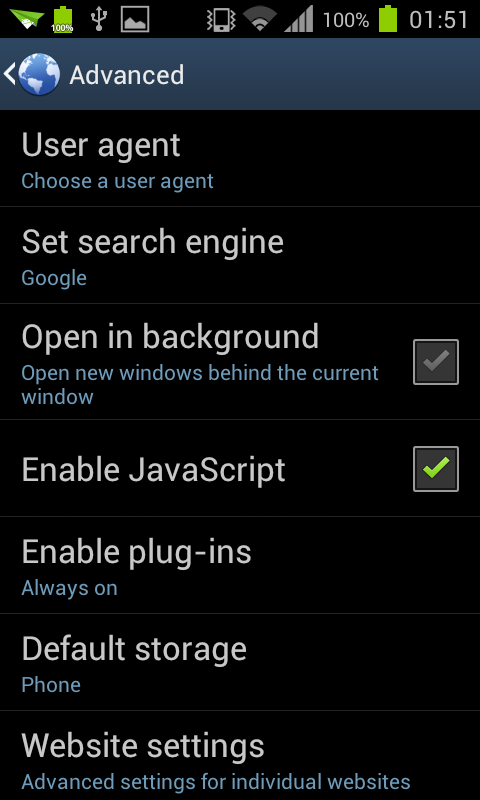Galaxy S III Icon Pack addon V2.4
Requires: - Support any firmware version. Ex:XWLPF ,DXLPD, DXLP7....
- Your phone must have ROOT and CWM.
- I made icon pack for stock Samsung S2 DEODEXED ROM so it may not support other ROMs, Try it and feedback to me. You can easily restore old icon any time.
Updated:
- Work perfect on DEODEXED ROM and ODEXED ROM
- Supported I9100 and I9100G
How to install it: Download and Flash zip files from CWM
How to flash ? How to Root my phone ?You can
look here or use
CF Root kernel Custom Kernel root
Step by step :- Put theme zip file on your SD Card
- Reboot in recovery mode
- no wipes needed , wipe cache and wipe dalvik cache will occur during the installation
- Flash zip file
- Reboot
DOWNLOAD :
(2 Version install,use any version you like - look changelogs for more)
For SamSung ICS 4.0.3 Stock ROM: -----------------------------------------------------------------------
Notes:If this is the first time you use this icon pack, I
advice to use version without N (V2.5 exp)
It will create a full back-up zip file (on SD card/UniversalFlasher) which easy to restore later when you don`t like this icon pack.
-----------------------------------------------------------------------
Changelogs :-----------------------------------------------------------------------
+V2.5 (28/06) for stock Samsung ROM
- Update live wallpaper icons
- Fix some bugs
- Remove Gamehub icon
- New "Gallery3D" icon
- Update font for lock screen.
+V2.4 (24/06)
- Updated for CyanogenMod 9, AOKP, Stock ROM ICS 4.0.3 and GB 2.3x
- Updates and fix some icons
- Add some offical S3 wallpapers for default "TwWallpaperChooser"
- Add S3 default wallpaper and default lockscreen.
- Updated new S3 font and transparent background for DigitalClock widget
- If you don`t like my mod folder`s icon on "Myfile.apk" You can restore
yellow folder use this zip+V2.3- Fix some icons in settings
- Updates version for CyanogenMod 9, GB Rom
- Updated phone icon
- Difference between the two versions ? 2.3 and 2.3N ? It has other backup folders and other way to restore
+
For V2.3 : SD card/UniversalFlasher/Backup_$LOGDATE.zip *Type Zip - Can easy restore from CWM
+
For V2.3N : SD card/vrtheme-backup/ --*All "*.apk" unmodified will be here,you can copy to system or put all apk in
this ZIP and install from CWM
+V2.2 - Update some icons : Phone,Gamehub,Gallery, set desktop,lock wallpaper,Lockscreen ...
- New install version (V2.2N) "vrtheme-backup" is new backup folder
(Use if old version bug)
+V2.1- New icon for My File app and more ...
- Fix some icons
- If you miss some icons when install it - restore default icon Backup and apply icon pack !
+V2.0-More icon
-Support stock ROM
+V1.0- First release
- Support CyanogenMod firmware
- Auto backup old icon when you want to go back
-----------------------------------------------------------------------
Credit:Binh24doctorceteVillain Team
 [Root App] Superuser v3.1.3 [46] & SuperSU V0.93 latest Flashable Zip. Major update. (July 13,2012)
[Root App] Superuser v3.1.3 [46] & SuperSU V0.93 latest Flashable Zip. Major update. (July 13,2012)


















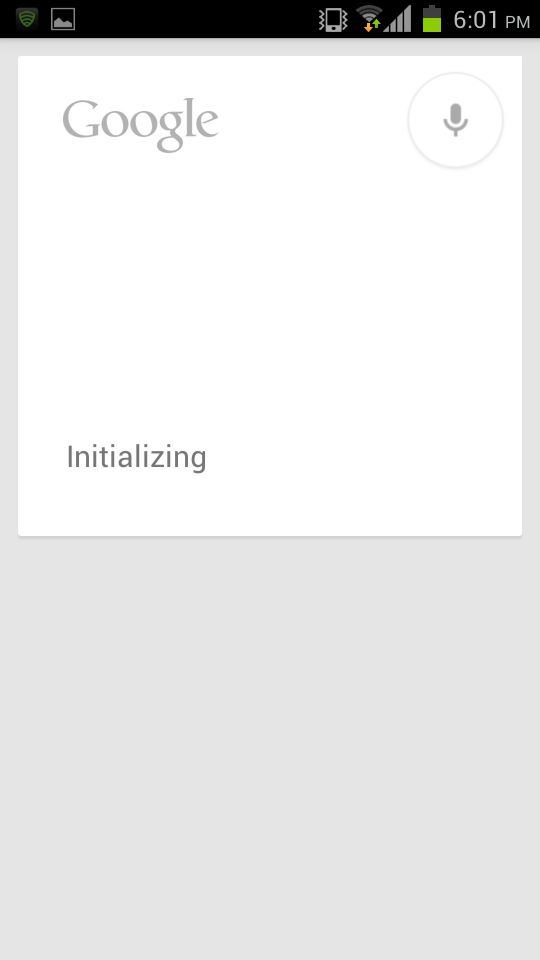
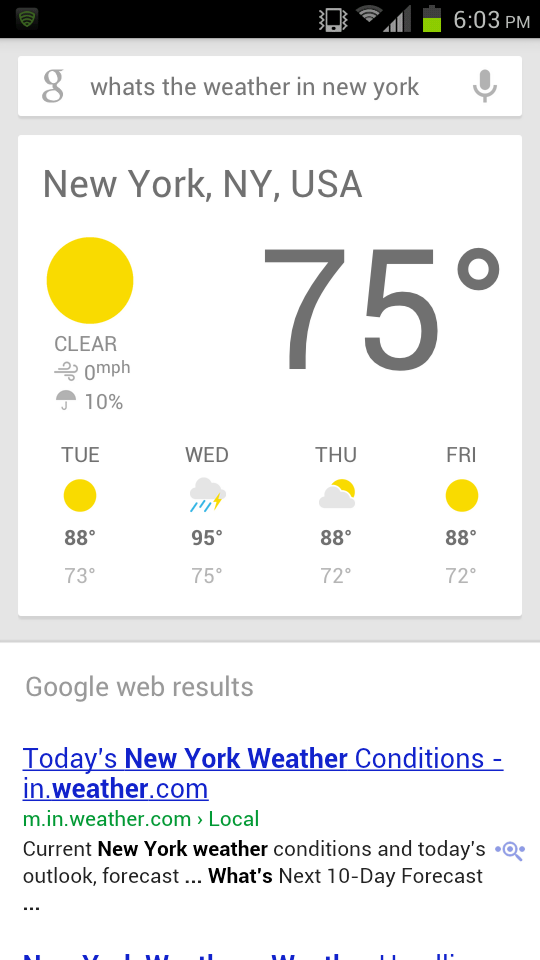








 .
.